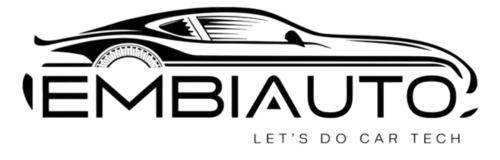Before knowing about the steps to convert .dbc file to .arxml file, let’s understand a bit about the following topics:
- What is CAN database?
- What is need to convert from dbc to arxml file?
- what are the challenges in converting .dbc file to .arxml file?
Converting a .dbc file (CAN database) to .arxml file (AUTOSAR XML) involves several steps and typically requires specialized software.
.dbc to .arxml conversion steps
- Obtain AUTOSAR Authoring Tool: You’ll need an AUTOSAR authoring tool capable of importing .dbc files and exporting them to .arxml format. Tools like Vector CANdelaStudio, Dassault Systèmes’ AUTOSAR Builder, or Elektrobit’s EB tresos Studio support this functionality.
- Import .dbc File: Open your AUTOSAR authoring tool and import the .dbc file you want to convert. This step will parse the contents of the .dbc file, including messages, signals, and other relevant information.
- Map to AUTOSAR Structure: Once the .dbc file is imported, you’ll need to map its contents to the appropriate AUTOSAR elements. This involves defining communication matrices, signals, messages, and other relevant entities according to the AUTOSAR standard.
- Export to .arxml: After mapping the .dbc file to the AUTOSAR structure, you can then export the project or configuration to .arxml format. This process generates an AUTOSAR-compliant XML file containing the converted information.
- Validate and Fine-Tune: Before using the .arxml file in your AUTOSAR project, it’s essential to validate it to ensure compliance with the AUTOSAR standard. You may also need to fine-tune the configuration to meet your project requirements.
- Integrate into AUTOSAR Project: Finally, integrate the generated .arxml file into your AUTOSAR project using your preferred AUTOSAR development environment, such as Vector DaVinci Configurator Pro, Elektrobit’s EB tresos Studio, or other compatible tools.
Keep in mind that the specific steps and tools may vary depending on your requirements and the capabilities of the authoring tool you’re using. Additionally, it’s essential to have a good understanding of both the .dbc and AUTOSAR standards to ensure a successful conversion process.
Discover more from
Subscribe to get the latest posts sent to your email.